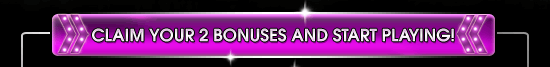The weight of the Kindle is a significant factor. A large paperback or hardback can be annoying to read, especially if you're in bed. Remember holding a heavy paperback above you? Or how annoying it is when you lie on your side and one page of the open book is easier to read than the other? Or pinning a book open on the pillow with one hand as you read? Well, all that's out the window. Reading a lightweight e-reader is comfortable and handy and it's almost impossible to lose a page. Need to stop reading for a moment? Just put the Kindle to one side, and when you return it's still there, on the same page. The only time I lose a page is when I grip either side of the device wrongly and turn a page forward or backward unexpectedly; easily resolved though.


I've tried turning pages on other devices. For example, on the iPad there's a page-turning graphic where the page rolls across the screen under your fingertips. Fact: page-turning is NOT the exciting part of reading a book. If you're enjoying a book you don't even notice that you're turning the pages. However, when I tried a different brand of e-reader I was dispapointed at the slowness of the page turns and the way the device seemed to have a fit as the page refreshed. It was distracting. This is not a problem the Kindle suffers from. The page turns are swift and delicate and do not interrupt the reading experience. On top of all this, you've got a crystal clear display and the ability to adjust the font size.
The first book I downloaded and read was "I Shall Wear Midnight" by Terry Pratchett, which had just been published. I found that, just like with a book, you soon forget you're turning pages and you get lost in the story. This is exactly what I hoped for. If the device had intruded into the reading, it would have been a lesser experience than using a book. I hope the day never comes when the Kindle beeps when an email arrives - this device is geared toward reading and I hope it stays that way. At the moment it is unobtrusive and the reading experience is fantastic.
The book browsing and buying experience is good, as expected. It's perfectly fast on WiFi. I haven't really had cause to test the 3G yet. The experimental web-browsing function works quite well on Wikipedia, although is not something I'm particularly interested in on an e-reader. The music plays nicely, and the text-to-voice function is pretty good, although everything sounds like it's being read by Stephen Hawking. However, the quality of the speakers is very good (better, I think, than on my iphone) and so proper audiobooks come across loud and clear. These are certainly interesting features and it doesn't do any harm for them to be there.
There's a free Minesweeper game if you press ALT+SHIFT+M. This is quite a fun 'easter egg', but I wouldn't want to encourage Amazon to detract from the main function of the device: reading. Not sure why there's an unused microphone on the device either. Goodness knows what they're planning. :)
I've had the device running with WiFi turned on for 6 days now and it's just started telling me that the battery is beginning to run low. I'd say there's still about 10% left in it, judging by the little battery symbol. That's impressive, considering I've been using it a lot. I'll probably turn the WiFi off between book purchases in future, though. It's going to be great for holidays.
I've also tried sending a Microsoft Word document by email to the device. It was a fast transfer and the final result was startlingly decent. It was nice seeing it displayed so well on the device.
The pricing of the ebooks is a bit odd; always shifting, and sometimes books disappear from sale (not from the device, though, as far as I know). I've been lead to believe this is because the UK prices are sometimes tied to the US prices. As the exchange rate fluxuates it affects the pricing. There's also some kind of dynamic pricing where Amazon will beat competitors' prices while they're having a sale. I don't know if this is true, but it seems to go some way to explaining why a Stephen King book will be £5 one day and £9 the next. It seems at the moment that there's a lot of significantly discounted bestsellers - which is a Good Thing. :) Hopefully prices will continue to drop as Kindle uptake increases. It certainly seems to be common sense that the saving made by publishers not having to print and distribute books should be passed on to the reader.
Overall, I'm so pleased that the device is as good as the advertising made it out to be. I'm going to start ditching the hundreds of paperbacks that I have in the house as I feel confident that e-readers - and in particular the Kindle - are the way forward.
 Investigation
Investigation